Jam-packed with innovation, HomePod mini delivers unexpectedly big sound for a speaker of its size. At just 3.3 inches tall, it takes up almost no space but fills the entire room with rich 360‑degree audio that sounds amazing from every angle. Creates the full, detailed tones of a much larger speaker — and HomePod mini turns it up without missing your voice commands.
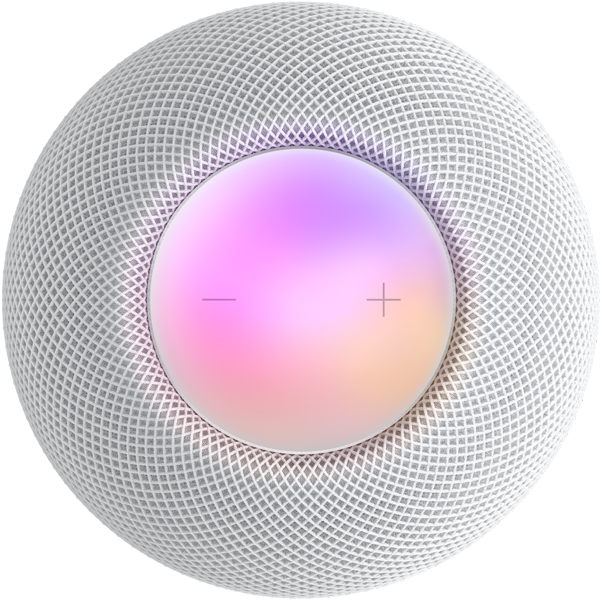
360-degree audio
Jam-packed with innovation, HomePod mini delivers unexpectedly big sound for a speaker of its size. At just 3.3 inches tall, it takes up almost no space but fills the entire room with rich 360‑degree audio that sounds amazing from every angle. Add more than one HomePod mini for truly expansive sound.

Boundary-pushing computational audio
creates the full, detailed tones of a much larger speaker — and HomePod mini turns it up without missing your voice commands.
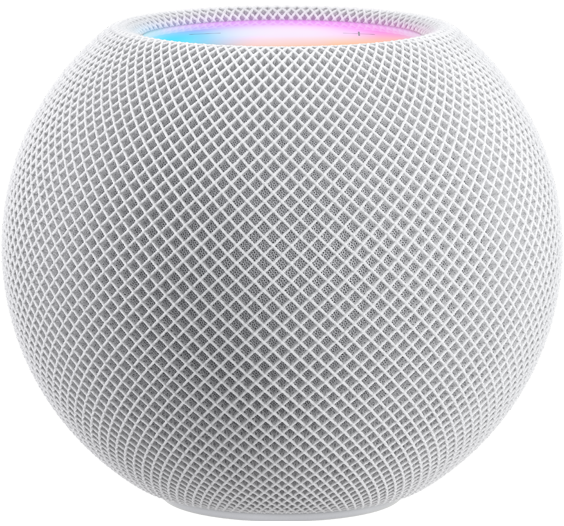
Designed to fit anywhere in the house
HomePod mini is designed to fit anywhere in the house. Its elegant shape is wrapped in a perfectly seamless mesh fabric that’s virtually transparent to the sound passing through it. A backlit touch surface on the top provides quick control
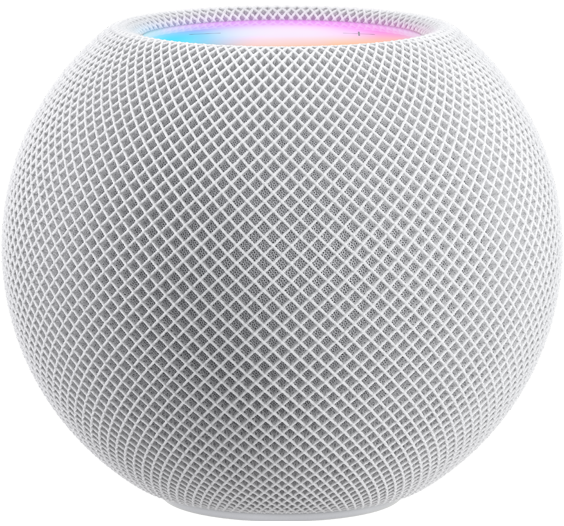
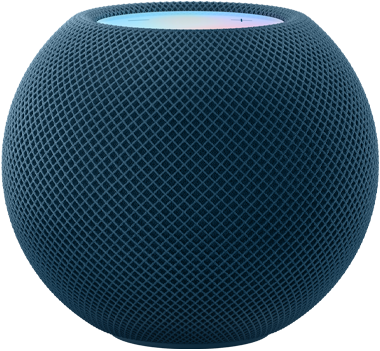
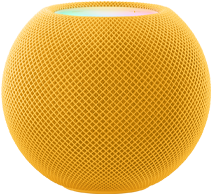
A connected sound system for your whole home
With multiple HomePod mini speakers placed around the house, you can have a connected sound system for your whole home.1 Ask Siri to play one song everywhere or, just as easily, a different song in each room.
Stereo pair
Having powerful audio everywhere in the house couldn‘t be simpler — and each HomePod mini gives you total control, no matter where you are. HomePod mini also works with your Apple devices for features like Intercom, letting you quickly communicate by voice.
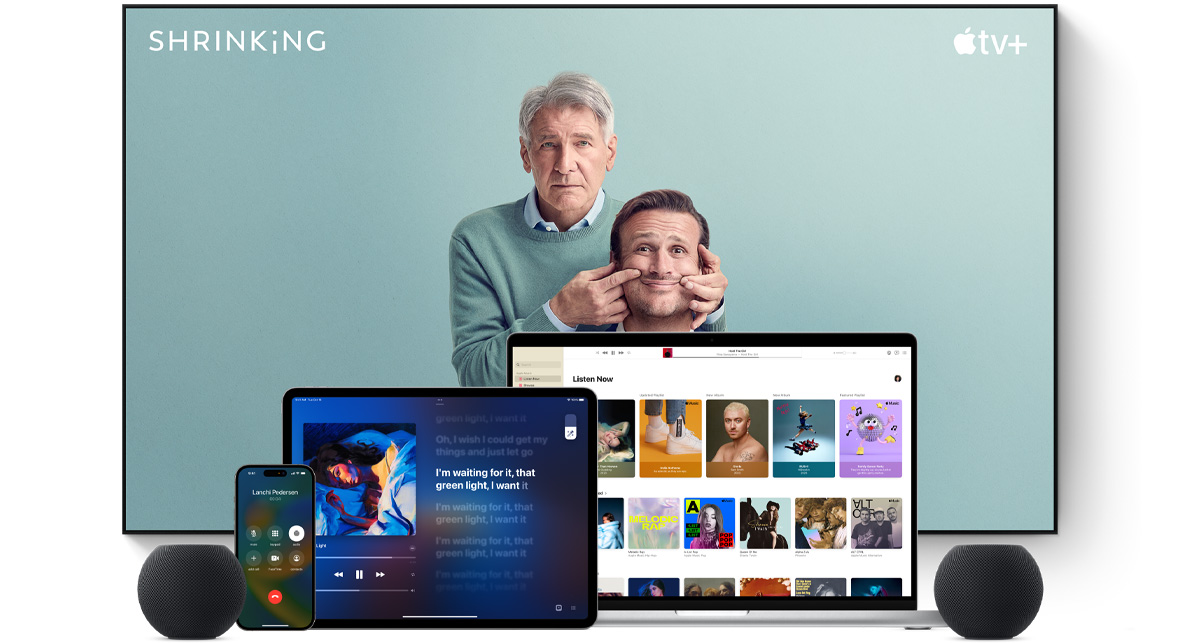
Pick up an incoming call from your iPhone, kick back with your favorite shows on Apple TV, listen to music on your Mac — HomePod mini works effortlessly with all your Apple devices and experiences to take your sound to the next level. You can even create a stereo pair — two HomePod mini speakers paired in the same room create left and right channels for fully immersive audio.2

Hand off music and podcasts between HomePod mini and iPhone
If you’re enjoying music or a podcast and have to head out, you can continue to listen on your iPhone without missing a beat. Hand it off simply by bringing your iPhone close to HomePod mini. You’ll experience the feeling of your iPhone and HomePod mini connecting virtually as the sound transfers.3
Hand off music and podcasts between HomePod mini and iPhone
Personalized listening suggestions will also automatically appear on your iPhone when you hold it next to HomePod mini. You’ll have instant control at your fingertips without having to unlock your iPhone.4
Intelligent assistant
Siri does everything like there’s nothing to it.
Siri is your do-it-all intelligent assistant
that puts HomePod mini at the center of your family’s activities. And with multiple HomePod mini speakers around the house, it‘s easy to call on Siri from anywhere. HomePod mini and Siri can do even more by seamlessly connecting to your iPhone, and Apple Music Voice gives you access to every song in the catalog — all with just your voice.5


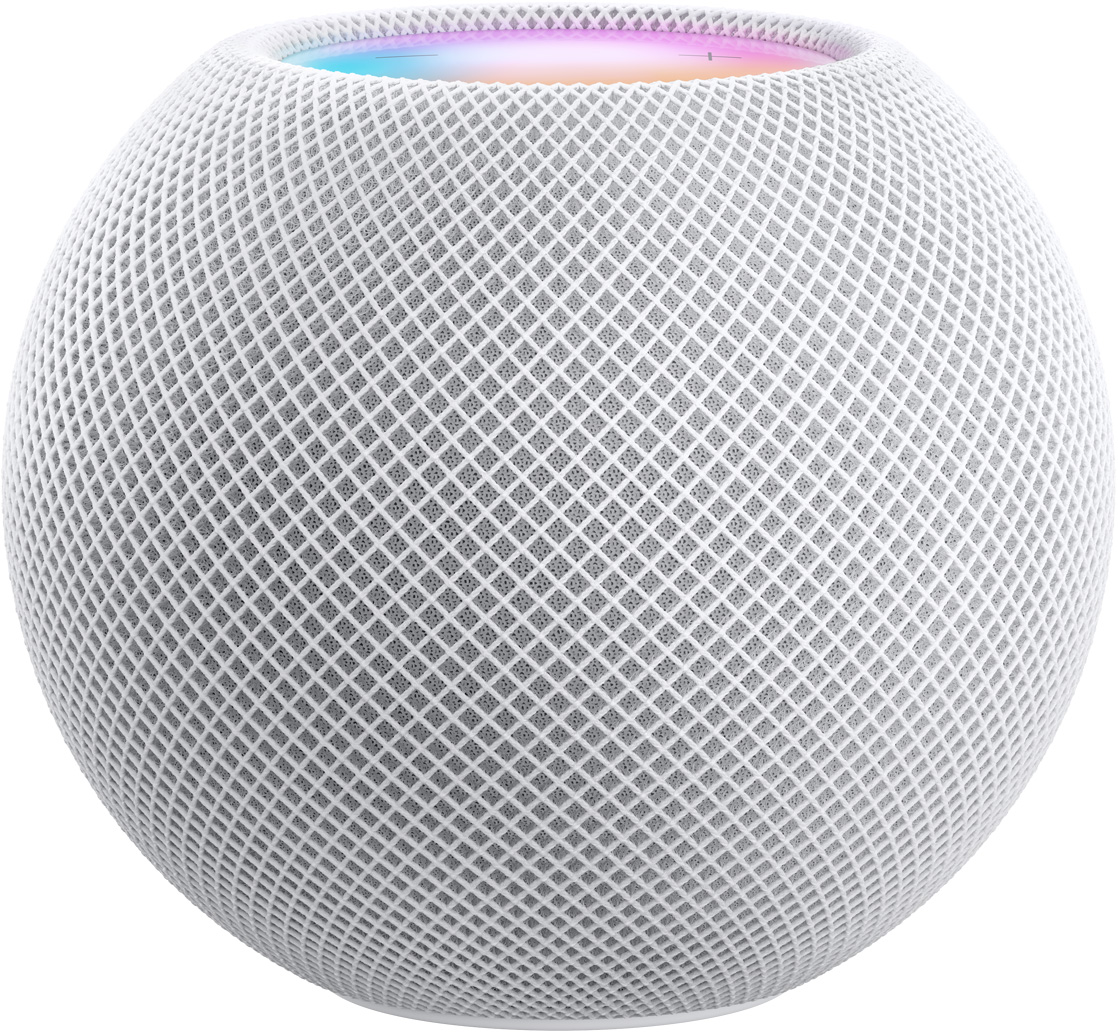
![]()
Hey Siri, play pop hits in the bedroom
Listen to tracks by song, artist, album, playlist, genre, or lyrics.6
![]()
Hey Siri, play The Daily
Listen to Apple Podcasts and radio stations.
![]()
Hey Siri, play the Drake
Pandora station
Stream content from third‑party services.6
![]()
Hey Siri, how many ounces
are in a cup?
Convert units and measurements.
![]()
Hey Siri, add flour to the grocery list
Create lists and reminders. Siri will update them across all your devices.
![]()
Hey Siri, how long would it take me to get to the airport?
Get information for your location, including directions that have the latest traffic.
![]()
Hey Siri, find my keys
Locate your devices or AirTag items with a ping.
![]()
Hey Siri, text Megan, I’m about to leave
Send and receive messages, and make or take phone calls.
![]()
Hey Siri, close the blinds at 8 PM
Control smart home accessories like thermostats, lights, and blinds.7
![]()
Hey Siri, is the front door locked?
Get the status of connected accessories.
![]()
Hey Siri, it’s movie night
Create scenes that control multiple devices simultaneously with a single phrase.
Siri recognizes you, him, her, and them.
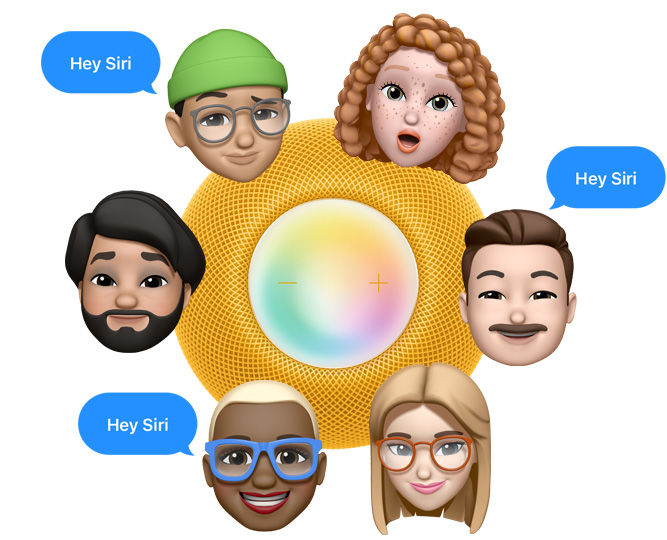
Siri can recognize the voices of up to six different family members on HomePod mini — and create a personalized experience for each person. So the music Dad hears when he asks for something he’d like is totally different from what the kids hear when they ask. And with Personal Requests, Siri can recognize a particular voice and relay that person’s information from iPhone apps like Messages, Calendar, Reminders, and Contacts. And of course, HomePod mini keeps your information private and secure.
Intercom spreads the word.
With more than one HomePod mini in the house, you can easily communicate with your family members by voice using Intercom. Ask Siri to send your message to the whole house or to individual rooms — and everyone can easily respond.
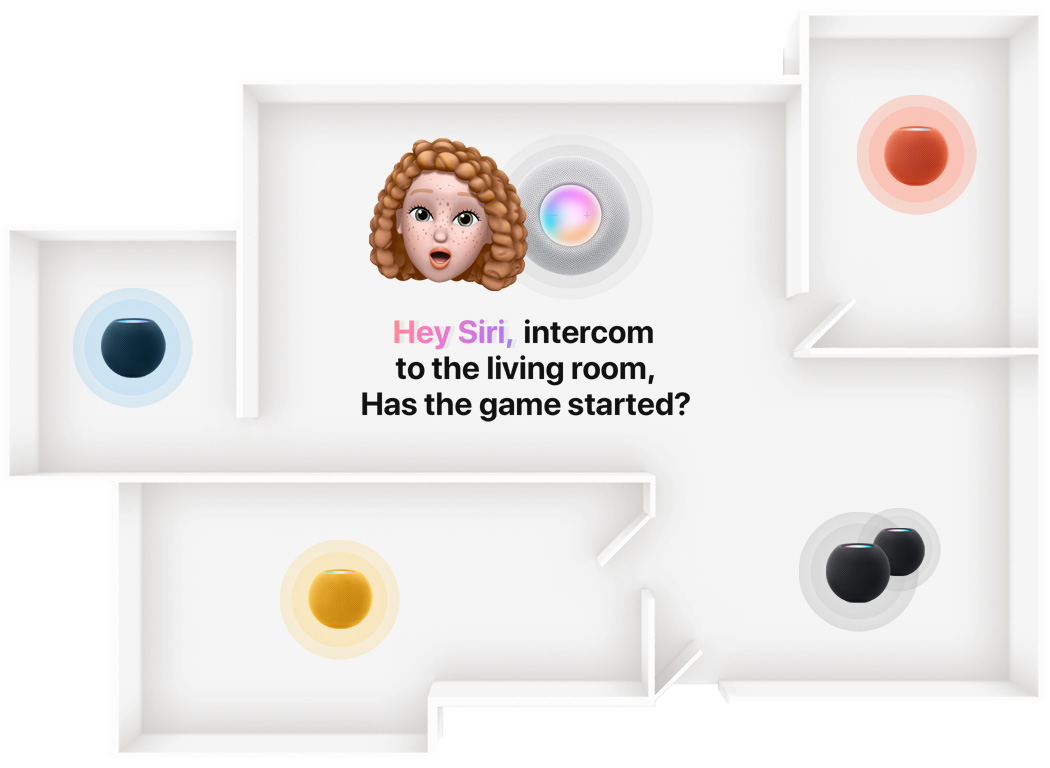

Hey Siri, announce, On my way home,
want me to pick anything up?
Intercom also works with your other Apple devices
so you can send and receive messages through CarPlay while you’re driving, on your AirPods during a workout, or with your Apple Watch when you’re running errands.
Smart home
Easy to connect. Simple to control.
Set up your smart home and stay connected from anywhere
Whether you already have a smart home or are buying your first smart device, getting set up — and staying connected from anywhere — is a snap with the Home app and HomePod mini.7

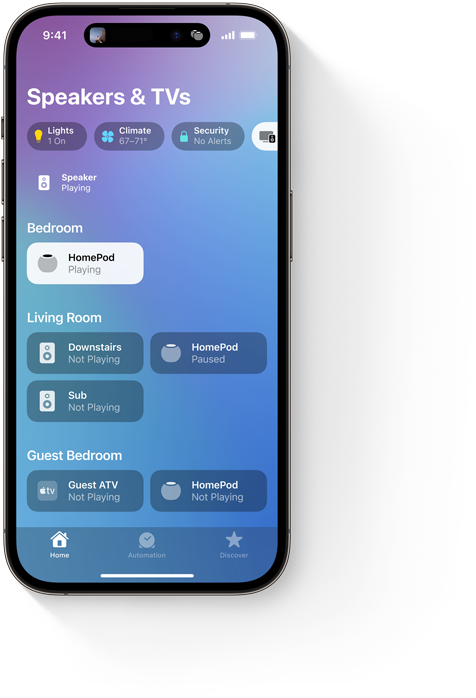
HomePod mini is automatically added to the Home app
When you set up HomePod mini, it’s automatically added to the Home app, and with just your voice you can instantly control any of your HomeKit devices.

Control your HomeKit accessories remotely
HomePod mini can also act as a home hub, letting you control your HomeKit accessories remotely. Wherever you go, you can see a live view from the front door, shut your garage, and lock or unlock the house through the Home app.
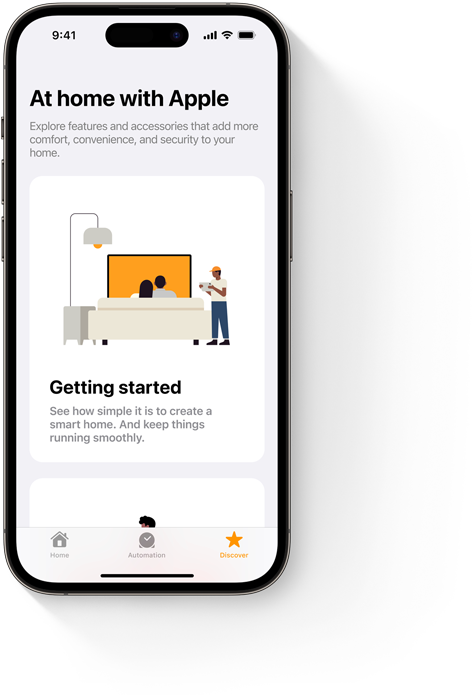
The Discover tab within the Home app
Looking to learn more about the benefits of a smart home? The Discover tab in the Home app is the best place to find out what’s possible, get recommendations on top‑rated accessories that work with HomePod mini, and connect to the Apple Store app for additional details and effortless shopping.
Private and secure
A speaker that protects your right to privacy.
Privacy is essential — especially in your own home. HomePod mini is designed to keep your personal information safe and be a trusted assistant in your family’s everyday life.
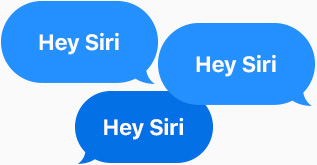
Siri only listens for “Hey Siri”
— so you can speak freely knowing nothing you say is sent out of your home until you activate Siri with a touch, or HomePod mini hears the magic words, “Hey Siri.”
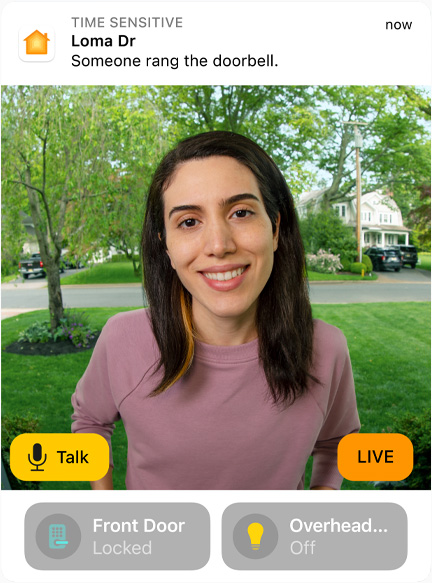
HomeKit secure video support
With HomeKit Secure Video support, HomePod mini can analyze the feeds of your supported video cameras, detecting the presence of people and recognizing familiar faces, pets, and cars. All video processing is done right on device before it’s sent end‑to‑end encrypted to iCloud — so your recordings can only be seen by you and the people you share them with, not Apple.

Only you know what you're sayng to Siri
When you ask Siri something, your request is associated with a random identifier, not your Apple ID.
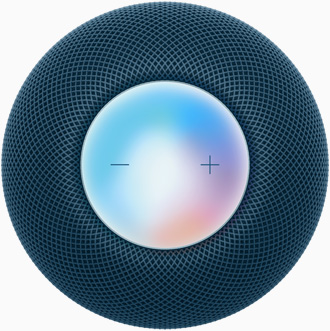
Siri uses on-device intelligence
HomePod mini works with your iPhone for requests like hearing your messages or notes, so they are completed on device without revealing that information to Apple.

Use AR to see HomePod mini.
Open this page using Safari on your iPhone or iPad.
- White
- Yellow
- Orange
- Blue
- Space Gray
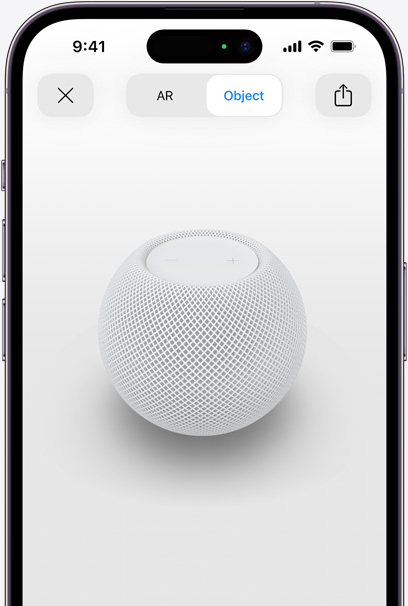
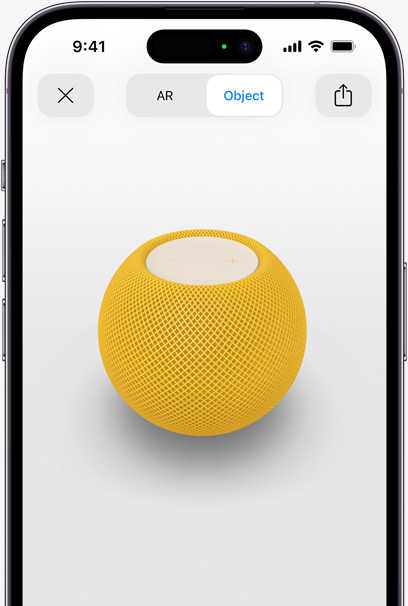
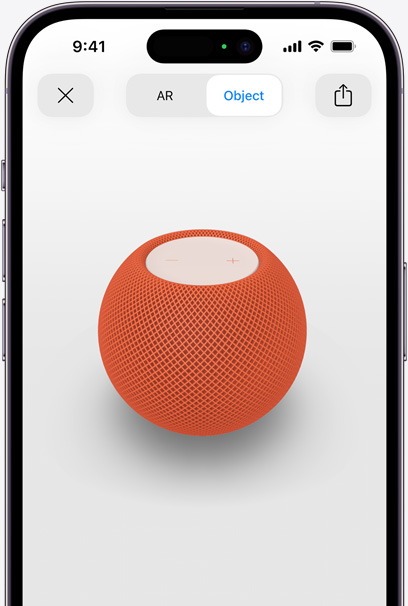
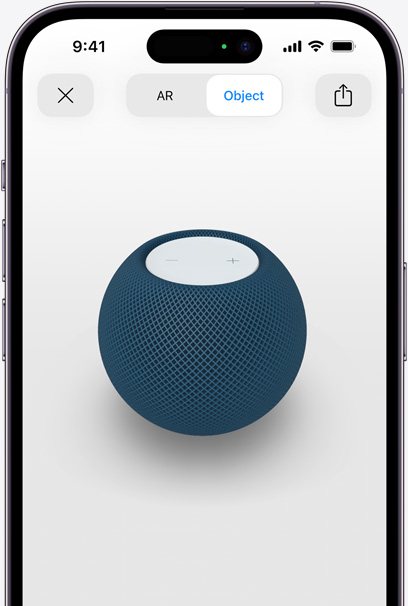
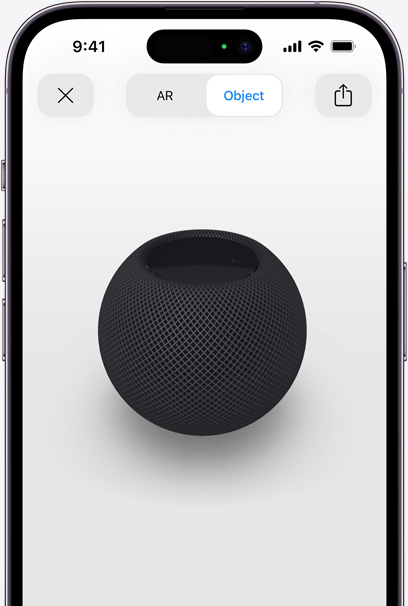
Apple Music
Get 6 months of Apple Music free with your HomePod mini.*
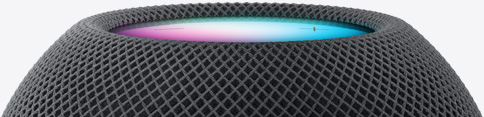
Which HomePod
is right for you?
HomePod mini
$99
![]()
- Surprising sound for its size
- Full‑range driver
- Dual force-cancelling passive radiators
- —
- —
- Stereo pair capable 2
- Multiroom audio 1
![]()
- Siri
- Intelligent assistant
- Voice recognition
![]()
New
HomePod
$299
![]()
- Immersive, high-fidelity audio
- High-excursion woofer
- Five beamforming tweeter array
- Spatial Audio 8
- Room sensing
- Stereo pair capable 2
- Multiroom audio 1
![]()
- Siri
- Intelligent assistant
- Voice recognition
![]()
Apple Footer
Fast, free delivery
Or pick up available items at an Apple Store.
Special financing
Apply for up to 18 months of special financing.
Smart home control. Simplified.
Use HomePod to easily control your HomeKit accessories with just your voice.
- * New subscribers only. $10.99/month after trial. Offer available for a limited time to new subscribers who connect an eligible device to an Apple device running iOS 15 or iPadOS 15 or later. Offer good for 3 months after eligible device pairing. No audio product purchase necessary for current owners of eligible devices. Plan automatically renews until cancelled. Restrictions and other terms apply.
- Requires multiple HomePod speakers or AirPlay-compatible speakers with the latest AirPlay software.
- Creating a HomePod stereo pair requires two of the same model HomePod speakers, such as two HomePod mini, two HomePod (2nd generation), or two HomePod (1st generation).
- Requires a U1‑equipped iPhone.
- Requires a U1‑equipped iPhone. A subscription may be required for music streaming services.
- A subscription is required for Apple Music.
- A subscription may be required for music streaming services.
- Requires a HomeKit‑ or Matter‑enabled accessory. Smart home accessory sold separately.
- Spatial Audio works with compatible content in supported apps on HomePod (2nd generation) and HomePod (1st generation).
- Sound Recognition will be available in a software update later this Spring. Sound Recognition may detect smoke and carbon monoxide alarm sounds and send you notifications when recognized. Sound Recognition should not be relied upon in circumstances where you may be harmed or injured, or in high-risk or emergency situations. Sound Recognition requires the updated Home architecture, which will be available as a separate update in the Home app. It requires all Apple devices that access the home to be using the latest software.
- Temperature and humidity sensing is optimized for indoor, domestic settings, when ambient temperatures are around 15º C to 30º C and relative humidity is around 30% to 70%. Accuracy may decrease in some situations where audio is playing for an extended period of time at high volume levels. HomePod requires some time to calibrate the sensors immediately after starting up before results are displayed.
- Services are not available in all regions.
- TV & Home
- HomePod mini
Shop and Learn
Services
- Apple Music
- Apple TV+
- Apple Fitness+
- Apple News+
- Apple Arcade
- iCloud
- Apple One
- Apple Card
- Apple Books
- Apple Podcasts
- App Store
Account
Apple Store
- Find a Store
- Genius Bar
- Today at Apple
- Apple Camp
- Apple Store App
- Refurbished and Clearance
- Financing
- Apple Trade In
- Order Status
- Shopping Help
For Business
For Education
For Healthcare
For Government
Apple Values
- Accessibility
- Education
- Environment
- Inclusion and Diversity
- Privacy
- Racial Equity and Justice
- Supplier Responsibility
About Apple
- Newsroom
- Apple Leadership
- Career Opportunities
- Investors
- other retailer near you. Or call 1-800-MY-APPLE.
United States
Copyright © 2023 Apple Inc. All rights reserved.
Privacy Policy Terms of Use Sales and Refunds Leg
No reviews found










